Its a sunny day in Oulu and the teacher walks into the room with a cup of coffee; something quite akin to the Finns. He introduces himself as the ‘nerd’ of teaching technologies in the university. That sounds interesting! Lets see, if he is really a nerd as he claims. Each student, in turn, introduces themselves and the teacher occasionally echoes a remark to reinforce the need for this class, especially when a student mentions that they have no ‘basics’ in the course.
And we zoomed into the course with blogging and content curation. Very soon, almost everybody had become a blogger and a Youtuber. That means this guy is really a nerd! I curated various videos related to my studies, music and what have you. You can visit my Youtube channel and have a look for yourself. As for the blog, it is always undergoing changes with posts and new features (styles, themes, fonts, etc). This is to make sure that the blog is able to attract wider views. The essence of the blog is for me to reflect on my learning activities in my masters programme. Further, it will serve as a revision for my future profession. The implication of blogging in the classroom is that it ‘has replaced the traditional note taking’, in that, it allows students or teachers to write their reflections about the courses and later use them as revision. For instance, in the next few years when I become a teacher and I happen to teach any course related to learning environment and technologies, I will quickly visit this blog and refresh my mind on some of the tools I explored in this course. The video curation also works in a similar manner as the blogging. The difference is that for the video curation, the curator selects relevant videos or themes which are related to a particular topic. For instance, I have already selected my favorite Finnish songs that I want to learn in this link.
For the personal learning/teaching environments, my collections of various tools for specific tasks in the classroom are shown in Fig. 1. It is to be noted that this collection is still being updated everyday.
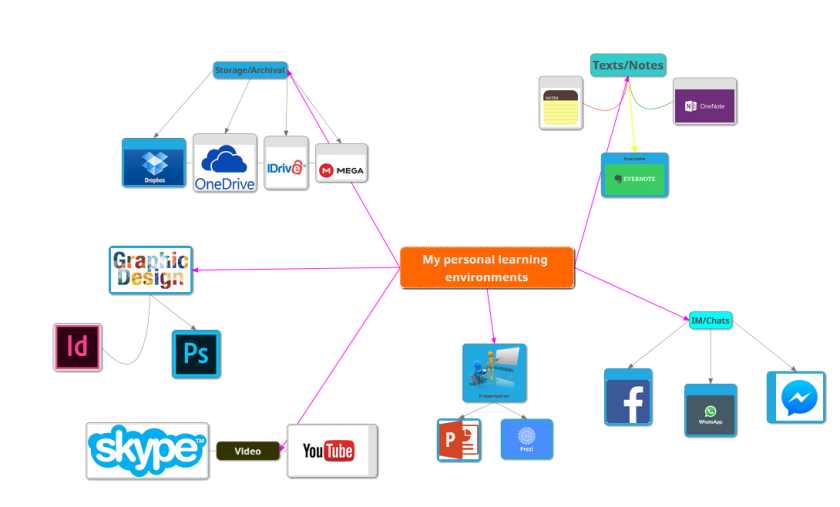
0365 & Gsuite: The two educational giants; Microsoft and Google were explored here. The collection of apps that have varying educational purposes for each of these giants were discovered. Further, the limitations as well as their strengths were identified. Since both have their advantages and disadvantages, it is important to use a blend of these tools to complement each other.
There were so many options available for one to create learning materials. I created flashcards about Ghana using H5P. With creating video learning materials, I explore the use of Microsoft Office Mix and OBS. My tutorial for exploring OBS can be found in this link. Both of these serve to record screens and makes both teachers and students make videos. Of particular use of the Office Mix is its ability to record Powerpoint presentation.
In identifying the different hardware available in the classroom, I came across the interactive white, screen mirroring, book creator, google Chromebook and document camera. All these tools have their unique purposes in the classroom. For instance, the interactive white board brings interaction to the teaching and learning by allowing students to draw, apply colors, etc on the white board. The document camera enlarges specimen and projects on the screen for all students to see. For students who have sight issues or those sitting at the back of the class, this has significant importance to them. Both teachers and students can use the book creator to create their own stories about the lesson or habits, for example.
One of the key 21st century skills is information seeking. However, equally frustrating is the relevance and authenticity of the information obtained. The internet abounds with lots of information. It is however, incumbent on an individual to decipher between authentic and hoax information. To this, we explored how to accurately search for relevant information. For searching for articles, we explored the various features of Google Scholar and how to import citations using Google scholar. Other search tools I explored include Quora.
In conclusion, the various tools that were explored in this section have diverse and varying importance towards effective teaching and learning. Generally, it supports all aspects of the teaching and learning process. Further, it supports collaborative as well as self regulated learning. It is worth to note that despite its ability to enhance the teaching and learning process, its abuse will also result in unwanted learning outcomes.
The special themes component of this course included topics such as Learning Management Systems (LMS), Augmented Reality (AR) and Virtual Reality (VR).
Augmented reality exists to ‘add’ more interaction and support to the real world. It works by adding more computer generated inputs such as videos, texts, pictures, etc. to the real or physical world. Due to its versatility, AR can be integrated into the classroom teaching in a number of ways. In the classroom, the integration of AR bridges the real world and computer-generated inputs, making the teaching and learning a memorable. In today’s lessons, we explored the Quick response (QR) code, OSMO, Aurasma and Greenscreen.
A QR code is a 2-dimensional matrix code that has information hidden in them. Its purpose is to reduce the number of information that can manually be produced. When the code is scanned, the real information that has been stored behind the code is revealed. The QR code has numerous applications in the classroom. It exists in making the teaching and learning more ‘lively’. A teacher can send all the reading pdfs in a QR code so that when students scan the code, they are able to get direct links to the pdfs. The links to the lecture videos are also possible to be written with a QR code. In addition, class assignments/tasks can be hidden in a QR code. An interactive way of using a QR code in the classroom is that teachers can write feedback/compliments such as Thumbs up, Cheers, Excellent, Good work, etc. on the QR codes and post them on the walls of the classroom. If a student answers a question correctly, the teacher can ask the student to scan the particular QR code that has the compliment.
Generating QR codes are simple and easy and there are number of online sites for creating them. The following are some of the websites or online platforms for generating your own QR code.
In exploring, I have updated the course information about my course Digital Classroom in the QR code below.
OSMO is a hands-on activity that keeps children active with interactions. This app is mostly installed on Ipads and aids kids in interacting with Ipad. The set up is made up of a mirror, mount and the Ipad. The set up was annotated with thinglink.
The kit includes a masterpiece, Newton, Numbers and Words. Each of these kits perform different functions and suits the various aspect kids want to learn. For the kids who are interested in Physics and Mathematics, Newton exist for you. In Newton, a free falling object is directed and made to bounce in order to hit a target. When the target is hit, kids get scores for that. In the numbers, numbers are displayed on the screen and your task is to collect numbers whose sum matches what’s on the screen. If the combination of your numbers are correct, the block of numbers collapse, the weight of the collapse earns you more points. And finally, I was able to draw my pumpkin.
The LMS topic brought to light tools such as Adobe Connect, Eliademy and Google Classroom. The Adobe connect is used for conferencing while the Eliademy allows people to create, share and manage educational contents. The Google Classroom performs similar functions as the Eliademy by providing opportunities for creating learning contents. These tools are very useful in creating online learning content such as distance education courses. Hence, they ‘remove’ the physical barrier, that otherwise would have impeded other people from having access to education. Adobe connect also supports collaborative working since participants in a project could have fruitful discussion via conferencing in Adobe Connect.
Added to the LMS is the virtual reality that we explored under this topic. The 360 degree RICOH THETA camera was used in capturing some images and videos.
In Thinglink, one can annotate diagrams and videos with links, texts, videos, etc. The google expedition using google cardboard as well as the Samsung VR gear were explored in this course as well. When you wear the Samsung VR gear, one is able to be in a virtual world such as in space, under the sea, etc. These make learners to be able to be in ‘imaginary’ places, which hitherto will have not been possible.
The learning environments and technology course was among other things connected to other studies of the LET programme. In this sub-theme, the Problem-Solving Case 1 (Rajakylä school project) was the focus of this theme. As such, all the technological tools that were needed to accomplish this project were explored. They included 3D designing and fabrication, laser cutting, and BBC Microbit coding. In addition, we utilized other equally useful tools that have been explored in the other themes of this course.
There were lots of 3D designing tools, however, since the pupils involved in our project were 3rd graders (9-10 years), we resorted to Tinkercad as our designing tool.
Moreover, we designed laser cutting figures using Inkscape. The design was based on the Finnish 100th year celebration. The last of the tools we explored under this theme was microbit coding. I got familiar with BBC microbit. I learnt how to code smileys, some words such as Hello, TK, etc as the welcoming texts. I also learnt how to transfer code form phone or PC to the microbit and vice versa.
This project was interspersed with numerous activities and at each stage we needed to determine the type of tool which would be appropriate. For instance, in seeking the views about the possible themes to be used from the pupils, we used Kahoot. In addition, we stored our individual profiles in a QR code and posted them around the walls of the classroom.
From the aforementioned, it is clear that the various skills and tools that we employed during the Rajakylä project contributed immensely to the effective realization of the project. The implication is that this project could also be replicated in similar classrooms.
The overall outlook of this course has greater implications for teaching and learning. Teaching has metamorphosed and as such both teachers and students have at their disposal numerous technological tools to perform different functions. It is therefore incumbent on teachers and educators to be updated with the current trends of technological advancement towards education. There have been a lot of paradigm regarding the learning theories. However, I am of the view that technology can serve and work in all the various theories. Thus, making the knowledge and skills in educational technology a crucial one in this our dispensation.
References
